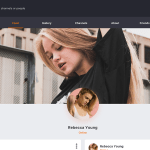Have you noticed how Facebook video ads have transformed recently? How they are more effective at grabbing your attention and getting their point across in such a small amount of time?
Interested in learning Facebook video ads best practices so you can do the same with your ads?
Online video viewership continues to grow exponentially. Cisco predicts that videos will account for a whopping 80% of global online consumer traffic. When it comes to Facebook, on average people watch 100 million hours worth of videos each day.
If those statistics won’t have you pondering about all the opportunities Facebook ad presents, then we don’t know what will.
Before you start to brainstorm ideas for your ad campaign, we have some Facebook video ads best practices you should follow. These practices will guide you on how to go about the creation process of your campaign.
It’s no longer news that Facebook has over a billion users. Which presents digital marketers with an easy way to target a wider audience. So it’s a no-brainer for businesses to opt for Facebook video ads.
In your approach to the ad, you need to make sure your brand stands out. Think of Facebook like Broadway, there are numerous different shows going on.
How will you attract more public? With our guide to Facebook video ads best practice, of course. We have 13 practices that the best of the best digital marketers implement in their Facebook video ads.
13 Facebook Video Ads Best Practices You Need to Follow
#1: Engage users immediately
Humans have a very short attention span. Studies have shown that humans have even surpassed Goldfish in terms of limited attention span. Majority of users will click away from content 8 seconds in, if you don’t grab their attention.
This means you need to make sure to have an engaging video from the moment it starts.
Source: Facebook Business
No matter if the ad appears in the Stories or Newsfeed, viewership drops as the watch time increases. So it is important you engage and get the important information across to the viewer seconds into the video. This way they are either prompted to keep watching or know exactly what is at offer seconds in.
The shorter attention span can only mean…
#2 Keep your ads short
How short, exactly? A question that has puzzled digital marketers for years now. Of course, the lengthier the ad, the more content you can display. But with shorter attention span, it means viewers won’t really watch everything. Keeping it short is the only way you can get your message across.
Lucky for us, Facebook has a guide to video ads. In the guide, it recommends that if you truly want to get your message across, make sure the ad doesn’t exceed 15 seconds. While the maximum ad it recommends is 31 seconds.
The shorter video the better because viewers are less likely to skip a 10-second clip as compared to a 30-second one. Now figuring out how you put everything in 5-15 second Facebook video ads may seem difficult.
But don’t worry, continue reading on and you will master the art.
#3: Start the ad off with your branding
With such limited time as it is, you want the user to know your brand seconds into the video. In fact, you should probably flash your logo in the first 3-seconds of the video for the user to be able to remember your brand.
According to Facebook IQ, branding within the first 3-seconds of the video increased the chances of the user remembering the brand by 23%. When shown after 3-seconds the percentage dropped to 13%.
Source: Facebook IQ
You are obviously making the video to bring awareness of your brand. An important practice to improve your Facebook ad. So you might as well ensure that you take the most effective approach to achieve it.
#4: Optimize Your Ad
When it comes to any type of content online, you need to make sure it is optimized. For Facebook video ads, you need to focus on the title and description.
Facebook relies heavily on algorithms to target the proper audience for your ad. You need to make sure the title is optimized so that Facebook can ensure it reaches the right audience.
Titles aren’t only relevant for Facebook, the more engaging your title the more likely users will watch your video. According to Wochit, video titles that started off with the following had more views:
- “Things to Know…”
- “To Know About…”
- “What You Need…”
- “7 Things…”
- “5 Things…”
While most ads may not incorporate these phrases, what the study shows is that you need to tap into the curiosity of the viewer with the title. This will prompt them to want to know what the video entails.
#5: Make Content That Doesn’t Require Sound
Digiday’s research showed that 85% of Facebook users watch video content with their sound turned off. Since most users prefer to watch videos without sound, your ads should cater to them.
The video should be able to get its message across without the need for audio. However, if there is dialogue in the video then make sure to add subtitles to your ad. In this way, users can read what is being said without having to turn the audio on.
Audio does add an additional element of engagement for viewers. But when it comes to Facebook video ads you need to make sure you don’t rely too heavily on it.
#6: Make Sure You Meet Facebook Video Specifications
You want to make sure the video you make is formatted properly for Facebook. If not, how engaging the content is won’t be the only problem you have. While their specifications can easily be met. If they aren’t met, then the video will not appear properly on the platform.
Facebook has the following requirements for videos:
- Recommended file type: H.264 compression
- The ratio of the video should be 9:16 to 16:9
- You can upload the video at the highest resolution that fits the ratio and size limit of 4 GB
- Sound and captions are optional
While Facebook permits videos of up to 240 minutes, it is obvious your ad won’t be that long. Be sure to shoot the ad in HD so the resolution of the ad is of high-quality. Since your video is going to be under 30 seconds, you can easily shoot in full HD and still be under the size limit.
#7: Make sure your call-to-action is not hard to miss
Most brands will want a CTA incorporated in their ad. This will guide the viewer of exactly what to do next if they want to find out more or opt for the solution. You don’t want to wait until the end of the video because who knows if they will stick around until then.
With the first 3 seconds dedicated to your brand, you want the CTA in the middle of your video around the 7-second mark of a 15-second video and 10-second mark in a video above 15 seconds.
We aren’t just throwing these numbers out of nowhere. Wistia analyzed videos and found that those that placed their CTA mid-roll experienced the highest conversion rate at almost 17%.
#8: Get mobile optimized
More users access videos on Facebook from mobile than PC. That means you need to make sure your Facebook video ads are optimized for mobile devices. In fact, you should target them more than desktop users.
The first thing you need to think about is how your video will appear on a mobile phone? Will it fit well and still get the message across on a smaller screen?
When making the video, be sure to test it on mobile devices before you upload your ad. The length of the video should be under 15 seconds because that is the average time users spend watching a video on a mobile.
Source: Facebook IQ
You also tend to get more engagement from mobile users as compared to desktop.
So you are better off making the video targeting mobile users. The higher engagement rate and more views will lead to more conversions.
#9: Have a clear objective
Before you launch your ad on Facebook, the platform will ask, what your objectives are for the ad? Here you need to know whether you want to raise awareness, drive traffic, or generate sales.
The ad manager gives you different options to choose from awareness, traffic, video views, lead generation, to store visits. So you need to decide on what it is you want to achieve?
For those that designed their Facebook video ads keeping the objective in mind, this should be easy. Your content is probably already tailored for one of the objectives.
Selecting the right objective allows Facebook to market the ad according to what you are looking for. If not, your ad won’t do as well as you intended.
#10: Set your KPIs
Once you know your objective, setting the KPIs becomes a bit easier. Since the KPIs will be based on the marketing objective you are trying to achieve.
Selecting the right indicators is important. It allows you to analyze how your video performs and if it achieves the goals that were set for it. For example, if your goal was to get video views, you need to look at the video views on Facebook. The analytics is broken down into 3, 10, 30-second views.
For videos under 15 seconds, it makes sense to look at the 3 and 10-second views. If you have followed our guide so far, all your main content would be under 10 seconds. So you will know exactly how many viewers the message was sent across to.
Facebook has numerous different analytics you can use. For example, Facebook Pixel allows you to determine the conversion rate of the video ad. So you can utilize these tools according to your marketing objective.
#11: Choose the type of Facebook video ads based on your objective
When it comes to Facebook Video ads, you have different types of options. From GIFs, canvas ads, 360 videos to sponsored live video ads. Not only do you have different formats you can show the video but each would lead to a different style of engagement and impression.
To make it easier for you, we have some suggestions:
- For video views, you can opt for vertical video ad or GIF since they are short and easily grab attention.
- For brand awareness, you can opt for in-stream video ads and video carousel ads.
- For engagement, you will find 360 video and sponsored live ads to be effective.
- For conversion, canvas ads and collection video ads should do the trick.
#12: Improve ROI by targeting the right audience
You can have the most compelling content in your video but it can still fail if it doesn’t reach the right audience. Facebook has a unique way you can target a specific audience. You can even target audiences that are familiar with previous content of your business through their “Create a Custom Audience” option.
The option lets you set different settings of who your Facebook video ads should target. This is especially useful for remarketing your brand to individuals that are already familiar with it, those that have seen your ads before.
You have the option of selecting between those that have seen 25% to 95% of your previous ads or videos. This makes it easier for you to retarget your audience and create videos that build upon previous ones.
#13: Post your ads natively on Facebook
Don’t make the mistake of posting your video ad on another platform, Vimeo or YouTube, and sharing it on Facebook. Quintly conducted a study in 2017 analyzing the impact of Facebook video ads that were posted natively on Facebook.
These ads were compared to those that were shared from a different platform on to Facebook. The study concluded that natively posted ads received 168% more interaction.
This is probably due to the fact that Facebook’s algorithm gives higher preference to natively posted content. Getting your ads more viewership, increasing the possibility of interaction.
Following our guide of 13 Facebook video ads best practices will not only improve the ads you put forth but also your ROI. The Facebook video ads best practices should be embedded in your marketing scheme for videos on the platform.
It will help with engagement and conversion. The two most sought-after digital marketing objectives for any business.